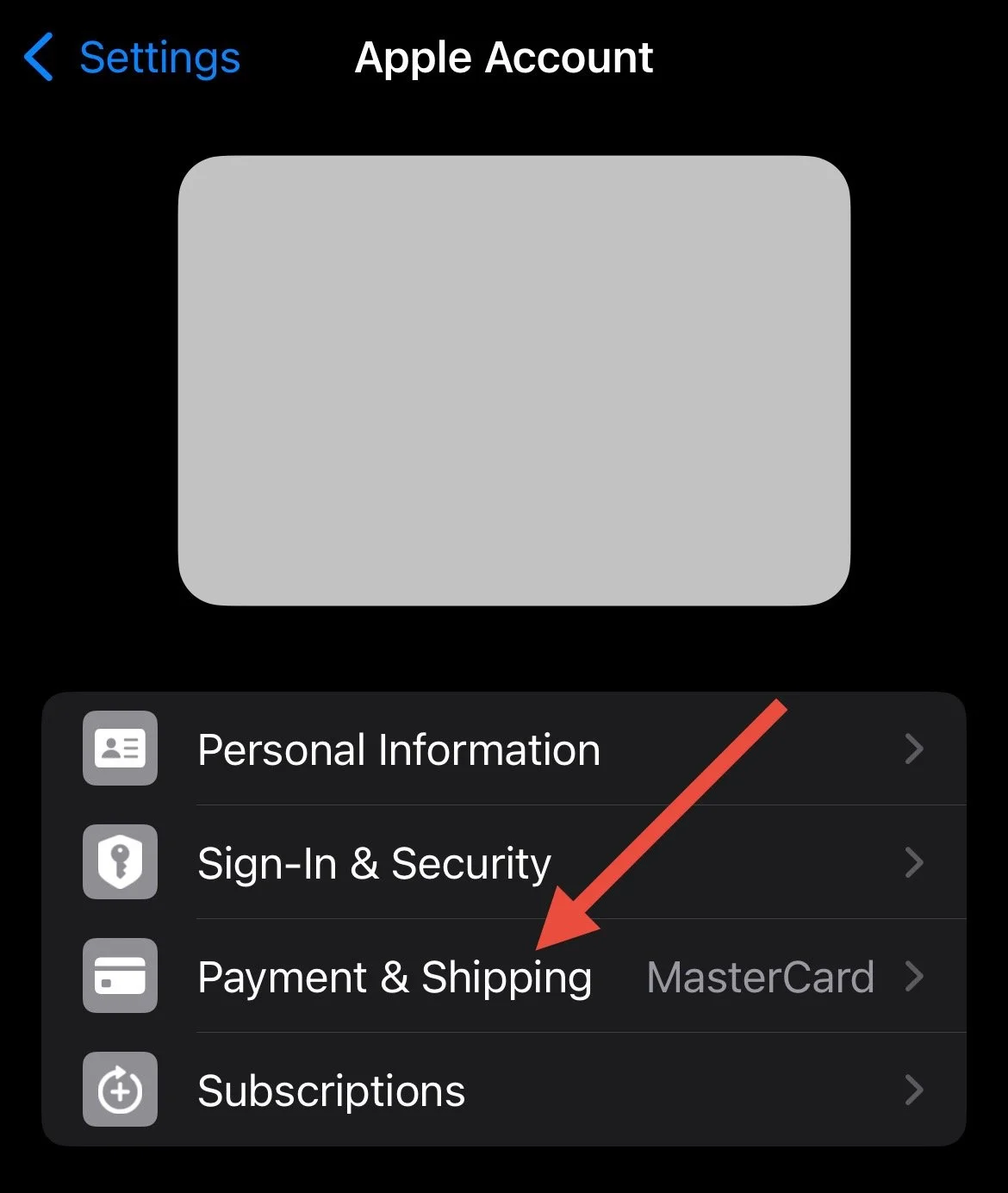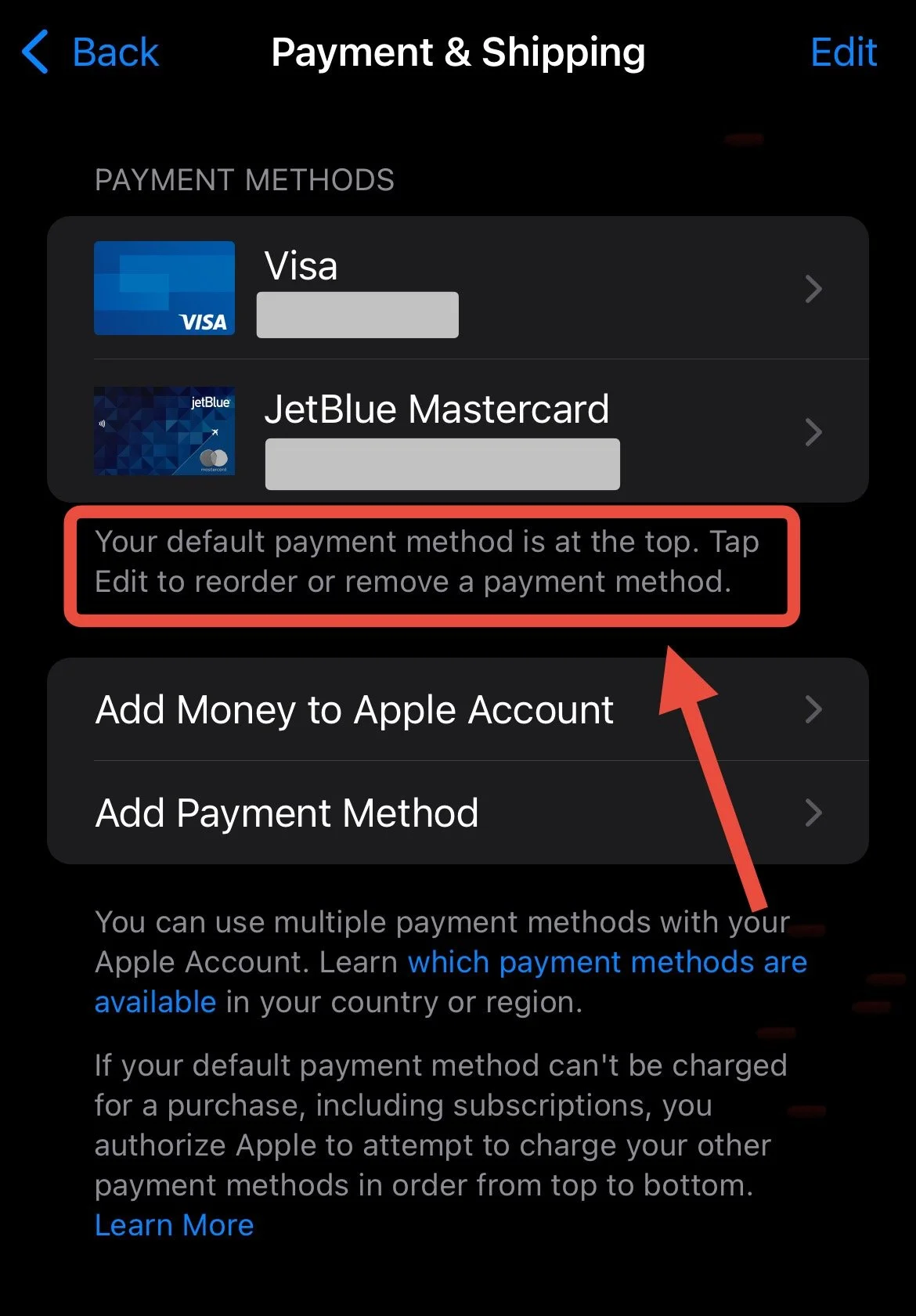Frequently Asked Questions
Unlocking Paywalled Content
When you attempt to unlock paywalled content, an in-app purchase will attempt to be made, using the payment method associated with your Apple account. If you run into an error, it could be because the payment method you are trying to use is expired or does not have sufficient funds.
You can review your payment method by following the steps below:
1. Tap Settings on your iPhone
2. Tap Payment & Shipping
3. Review what payment method is being used
4. If you have multiple payment methods, the default payment method is listed first. Ensure that the card on file:
Is not expired
Has sufficient funds available to make the purchase